I recently received a free gift from Sequre - they sent me a new piece of gear to try out: the HT140 Solder Tweezers.
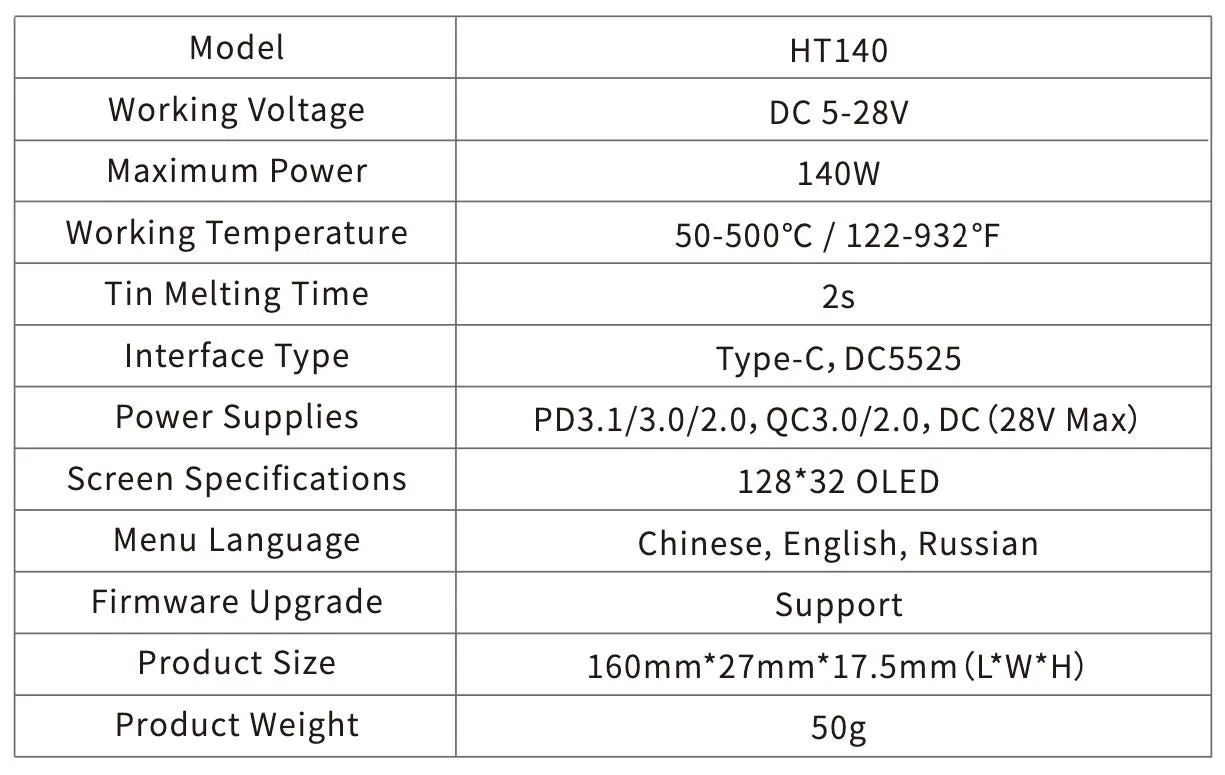
What’s in the Box?
-
A **flexible USB cable**
-
A **65W power supply** with a UK adapter
-
A **stand** for the tweezers
-
The **HT140 Solder Tweezers** themselves
-
Some **tiny grub screws** for holding the tweezer tips in place
-
A nice **storage case**
The stand was pretty straightforward to build - just a couple of screws. And adjusting the tips was also pretty easy.

The grub screws are *really* small, so Sequre wisely included spares—because let’s be honest, they’d be lost in no time otherwise.
Powering It Up
The HT140 can be powered using either a **DC jack or USB-C**, so I opted for USB-C. It seems to take full advantage of power delivery and turned my power supply up to 20V and drew 3Amps when heating.

Heating up time is pretty fast with power delivery. And the included 65W power supply does actually seem to be a proper 65W power supply.
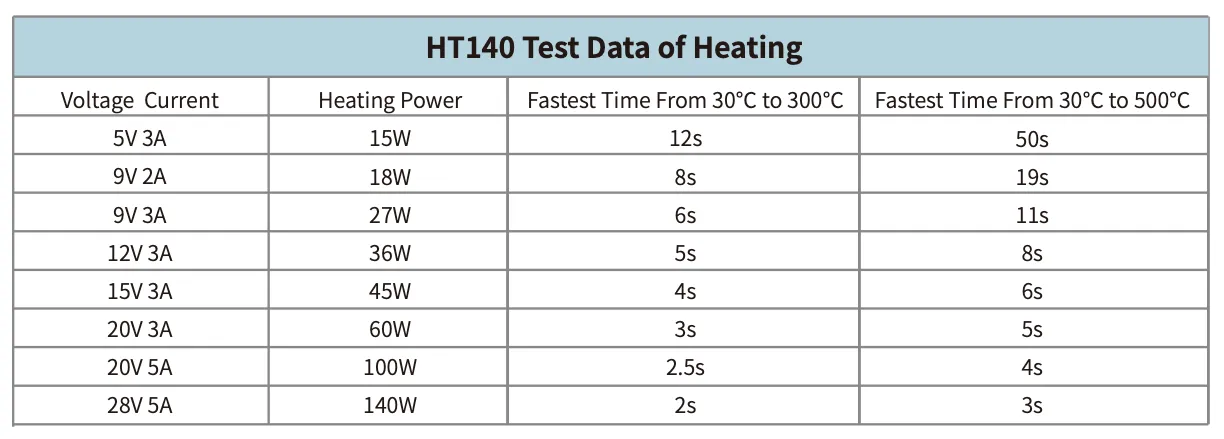
Testing it out
To test it out, I removed a few components from a dead Raspberry Pi Pico board. This has a nice selection of tiny components and some bigger ones.
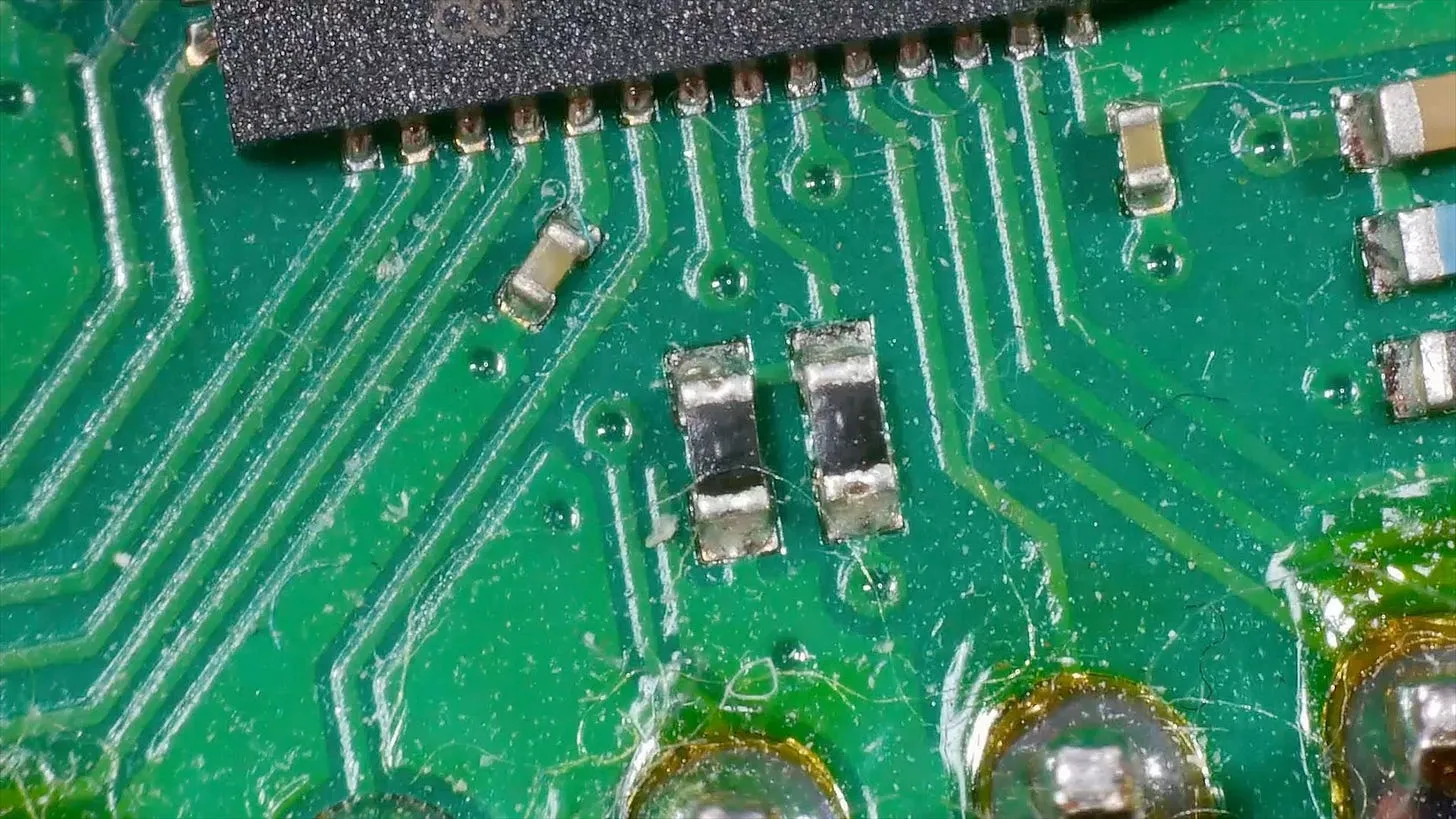
The tweezers work really well, a bit of flux to help the heat get into the solder definitely helps. For components with large ground planes I did have to bump up the temperature, but that’s to be expected.
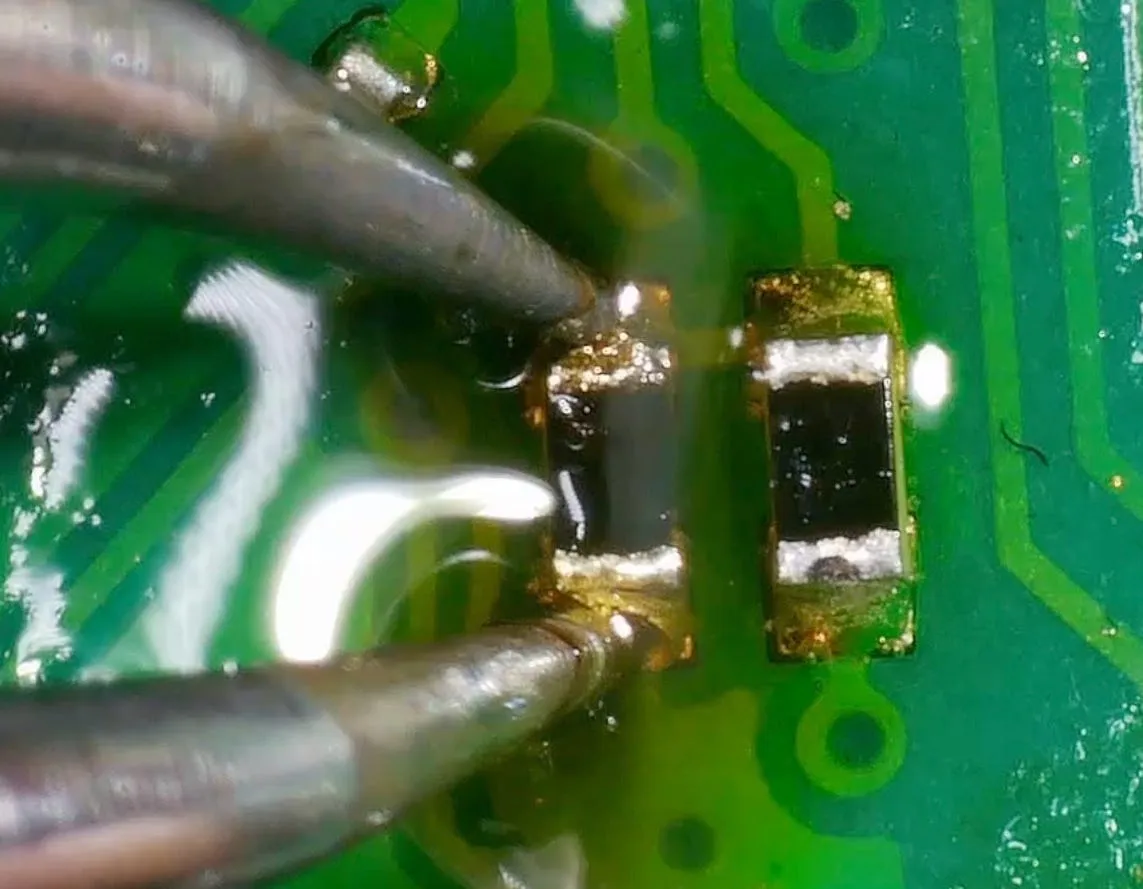
It’s a nice addition to my tool kit - though I am really hoping I don’t need to use them too much - I’ve got 300 boards on order with PCBWay and I don’t want to do any rework!